Welcome to my first article, "Introduction to Web & HTML"! If you're new to the world of web development or just looking to expand your skills, you're in the right place.
In this article, I'll introduce you to the basics of the web and HTML, the foundation of every web page. From there, we'll explore how HTML works, including its tags, attributes, and structure. Whether you're a complete beginner or looking to brush up on your skills, this article will give you the knowledge you need to get started.
And if you're interested in learning more, be sure to stay tuned for future articles where we'll delve deeper into HTML, CSS, JavaScript, and more.
PermalinkWeb
The World Wide Web or Web was invented by English computer scientist Tim Berners-Lee. It basically represents all the public websites or pages that users can access on their local devices through the internet. These pages and documents are interconnected by means of hyperlinks that can be accessed by programs such as web browsers.

PermalinkHow does a webpage get rendered?
Suppose you want to search for some information on the internet. You go to your computer's web browser and enter the URL(Uniform Resource Locator) or text you want to look for. You get the information you have looked for. But ever wonder how this happens? Here is a sequence of how the web page is rendered on our systems.
While loading a web page, a web server sends a folder of files to a user’s web browser.
The browser engine converts this data into a tree-like structure known as a Render Tree. The Render Tree contains the style and content information browsers need to populate a webpage for viewers to see.
Using the Render Tree, the browser engine calculates the position of each visible element of a web page.
Finally, the browser engine populates the elements on the screen for the end-user view. The web page has now been rendered.
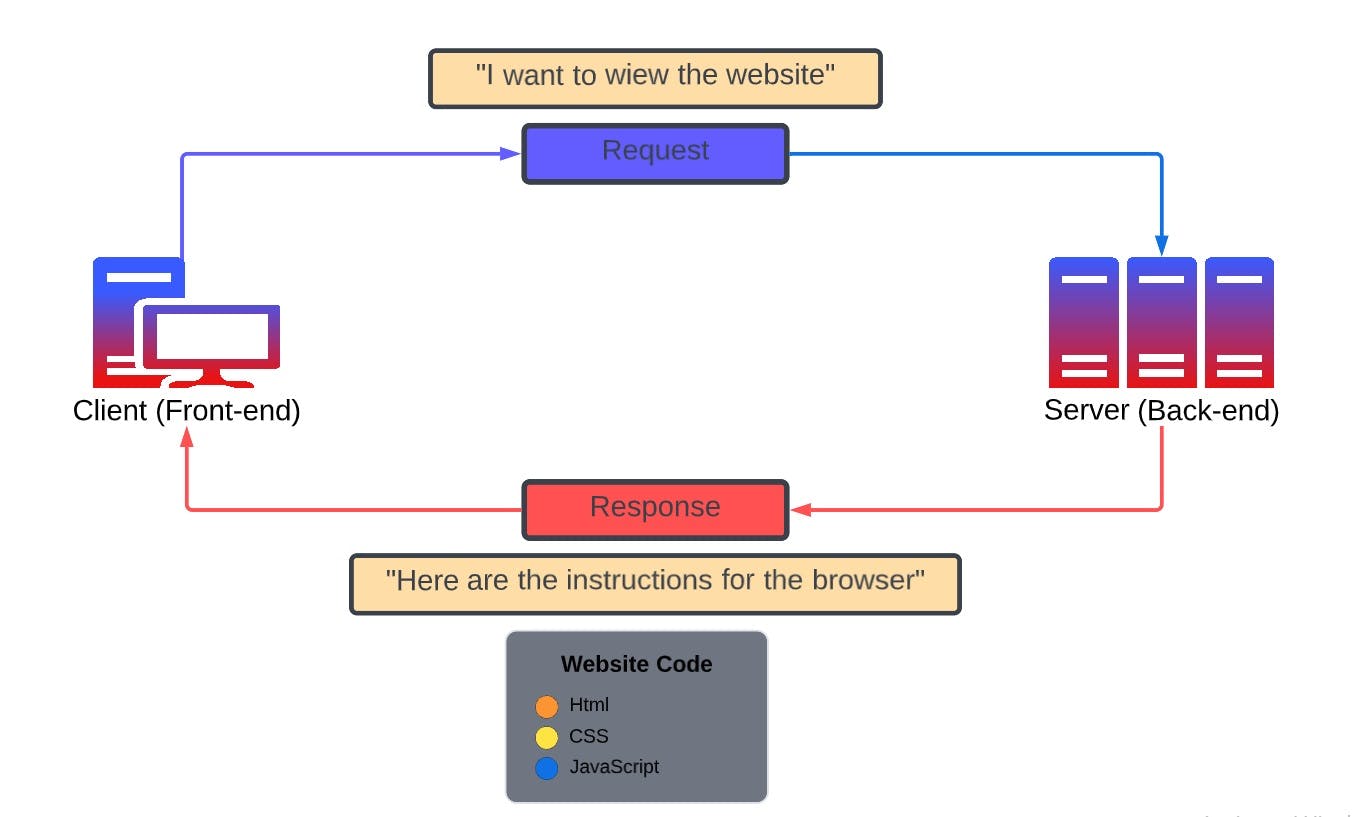
PermalinkServers
In simple terms whenever computers share resources with client machines they are considered servers. A perfect example of a server is Apache.
Apache is the web server that processes requests and serves web assets and content via HTTP. HTTP Server is a free and open-source web server that delivers web content through the internet
PermalinkHow do Servers Work?
let’s understand by a simple example. Say you want to open the YouTube website, then you type the address www.youtube.com in the address bar of the browser. The browser will ask for information about the YouTube website on the web server. Then, the web server will look for the website's IP addresses first on the DNS server. After knowing the IP address of the website then the server can send information to the browser to be displayed.
Apart from being a storage center, the server also has several other functions according to its type. Here are some of the most common types of servers below.
PermalinkTypes of Server.
1. Database servers allow other computers to access or upload data from and into it.
2. File servers: They provide users with access to files and data stored centrally.
3. Web servers: They deliver requested web pages to multiple client web browsers.
4. Mail servers: They are a sort of “virtual post office” that stores and sorts emails before they are sent to users upon request.
PermalinkWhat is HTML?
HTML is an acronym that stands for Hyper Text Markup Language which is used for creating web pages and web applications.
Let's see what Hypertext Markup Language stands for.
Hyper Text: HyperText simply means "Text within Text." HyperText is a way to link two or more web pages (HTML documents) with each other.
Markup language: Markup language makes the text more interactive and dynamic. It can turn text into images, tables, links, etc.
PermalinkHTML Tags
HTML tags are keywords helping web browsers to distinguish between HTML content and simple content before displaying the content on the screen of the devices. HTML tags contain three main parts: an opening tag, a content, and a closing tag. But some HTML tags are unclosed tags.
Let's go through Some basic types of HTML Tags.
PermalinkHeading Tags:
<h1> This is Heading 1 </h1>
<h2> This is Heading 2 </h2>
An HTML heading tag can be defined as a title or a subtitle that you want to display on the webpage. There are six different HTML headings which are defined with the <h1> to <h6> tags (As the number of tags decreases the size of the heading decrease), from the main heading h1 to the least important heading h6.
PermalinkHTML paragraph:
The HTML paragraph tag is used to define a paragraph in a webpage.
<p> This is HTML paragraph tag </p>
PermalinkHTML IMG tag:
If you wondering how images are attached to web pages like this webpage, Let me introduce you to the img tag.
This tag is used to display images on the web page. The HTML img tag is an empty tag that contains attributes only, closing tags are not used in the HTML image elements.
Attributes of HTML Img tag
src: It describes the source or path of the image. It instructs the browser where to look for the image on the server.
alt: The alt attribute defines an alternate text for the image if the image fails to be displayed.
width: It is an optional attribute that is used to specify the width to display the image.
height: It's used to define the height of the image.
<img src="./pexels.jpg" alt="alternate text" width="10px" height="20px">
PermalinkConclusion:
In conclusion, we have covered the basics of the web, how it works, and what role HTML plays in creating web pages. We have also explored some of the most commonly used HTML tags, such as headings, paragraphs, and images.
In the next article Video & Audio Tags in Html, we will dive into the world of multimedia and learn how to embed video and audio content into our web pages using HTML.
After that, we will explore the various types of input elements in HTML, such as text boxes, radio buttons, checkboxes, etc. Here link to that article:- The Input (Form Input) element in Html.
And if you want to learn more about styling your web pages or adding interactivity with JavaScript, be sure to check out my CSS and JavaScript article series:
With these fundamental concepts and tools under your belt, you will be well on your way to creating engaging and dynamic web pages. Happy coding!
Thanks for taking the time to read this article. I hope this was helpful to you.😇😇